4.85
(698 Reviews)
Jan 17, 2025
| Name | Ten Security: Clean, Antivirus | Release Date | December 28, 2024 |
| Android compatability | Android 6.0+ | Size | 59.98 MB |
| Package ID | com.tendevstudio.security | APK Version | 1.0.8 |
| Developer | tendevstudio |
Ten Security skillfully integrates the file browsing function with virus scanning technology, which not only protects the security of the device in all directions and resists all kinds of virus threats, but also helps users to manage files efficiently, keeping the internal order of the device in order and providing users with a safe and clean use environment.
Virus scanning:
Fast scanning: it can conduct a comprehensive and rapid investigation of the system with high efficiency, accurately locate and identify those common and frequent security threats, such as common viruses, Trojans, malware, etc., and provide users with the first-time security warning to help users take timely measures to avoid the further spread of potential risks.
Folder scanning: targeted, users can choose specific folders for deep virus detection. Whether it is the folder where the work documents are located or the special directory where the files are downloaded, this function can carefully check each file, ensure that these important file areas are not eroded by viruses, protect users' key data, and enable users to manage and use their own files with more peace of mind.
Deep scanning: Do not let go of any corner of the system, and conduct a comprehensive, in-depth and meticulous inspection of the equipment. It can penetrate the superficial phenomenon, go deep into the bottom of the system, thoroughly dig out those hidden hidden hidden hidden dangers and problems, such as hidden malicious code, hidden backdoor programs, etc., provide users with all-round security protection without dead ends, ensure the long-term stable operation of the equipment, and let users sit back and relax during use.
File management:
The file management function is very powerful and comprehensive. Users can easily view all kinds of files, including colorful pictures, lively and interesting videos, pleasant audio files, rich documents and practical ZIP compressed files, etc., to meet users' file viewing needs in different scenarios.
Recent files: Users can conveniently and quickly access the files that have been browsed or edited in the last seven days, whether it is important documents at work or wonderful photos and videos in life, which can be directly accessed with one click, greatly improving the efficiency of file search and saving valuable time.
Redundant file manager: helps users clean up junk files in the device. It can accurately identify and delete those useless temporary files, cache files and other redundant files, release valuable storage space, make the equipment run more smoothly, and bid farewell to the troubles of jam and insufficient storage.
Large file manager: provides users with convenient large file search service. It can quickly locate all large files larger than 10MB in the device, whether it is a high-definition video that takes up space or a huge software installation package, it can be presented to users at a glance, which is convenient for users to manage and clean up as needed and optimize the storage layout.
Duplicate file manager: focus on solving the problem of file duplication. It can intelligently identify and delete those duplicate media files, such as duplicate photos and videos, avoid redundant storage of files, further save storage space, and enable users to manage and utilize the storage resources of devices more efficiently.
Equipment information:
Memory manager and battery manager are two practical tools for safety. The former monitors the memory usage of equipment in real time to help users optimize memory allocation and ensure smooth operation. The latter accurately controls the battery state, allowing users to grasp the power information at any time and provide battery life suggestions to ensure the efficient and lasting use of the equipment in all directions.

4.85
(698 Reviews)
Jan 17, 2025