4.75
(136 Reviews)
Apr 10, 2025
| Name | Show Wifi Password: Wifi List | Release Date | March 20, 2025 |
| Android compatability | Android 7.0+ | Size | 20.65 MB |
| Package ID | com.wifianalyzer.showwifipassword.wifiqr.wifimaster.speedtest | APK Version | 1.8.4 |
| Developer | Prop studio |
Forget about the trouble of WiFi password at home? Want to manage all WiFi networks easily? Then, our "Show WiFi Password: WiFi List" application is your ideal choice! This practical tool can help you easily view and display the passwords of previously connected WiFi networks. With its simple operation interface and efficient performance, it allows you to quickly reconnect devices without having to memorize complicated WiFi passwords, making network connection easy and convenient.
In addition, the WiFi scanning application is an extremely convenient WiFi connection tool, which can quickly scan and analyze nearby 802.11a/b/g/n/ac/ax wireless networks. Users can easily search for nearby WiFi networks anytime and anywhere, and view their detailed information, such as network name (SSID), signal strength, MAC address, channel, encryption type and so on. This makes it easy for users to choose the strongest and most suitable network to connect, which greatly improves the convenience and efficiency of network connection.
Key features of our WiFi signal strength application:
WiFi password display:
WiFi connection application provides users with a convenient password viewing function, which can quickly retrieve and display the WiFi network password that the mobile phone has connected to. Through a few simple operations, users can easily obtain the WiFi password, thus realizing quick reconnection to all previously connected WiFi networks, greatly improving the convenience of network connection.
WiFi list:
With the help of WiFi speed application, users can quickly enter the WiFi list interface, which will clearly list the connected WiFi networks around them. Users can not only find the target WiFi quickly, but also check its signal strength, channel and other key information, so as to easily connect to the required WiFi network.
Generate WiFi password:
You can customize a password with 8 or more characters, including uppercase and lowercase letters, symbols and numbers. The WiFi password display application will generate a password for you according to your setting preferences, so you don't have to bother to remember the WiFi password.
WiFi QR code connection:
With this function, you can quickly connect to WiFi by scanning the QR code, without manually entering a complicated password, which greatly simplifies the connection process.
Network speed test:
You can easily detect the current network connection speed in a few simple steps.
This WiFi speed testing tool can not only measure the strength of WiFi signal, but also accurately provide you with key data such as network ping delay, download speed and upload speed.
Other functions of the WiFi speed test application:
View all devices currently connected to the same WiFi network, which is convenient for managing network resources.
Quickly turn on or off the mobile hotspot function of the mobile phone, which is convenient for sharing the network with others.
Visually display the distribution of nearby WiFi networks to help you quickly find the network with the strongest signal.
Set the time to automatically connect or disconnect WiFi, optimize network use and save power.
Locate the approximate location of the device through the WiFi signal, which is convenient for finding the device or optimizing the network coverage.
This application is not only easy to use, but also highly secure, making it a perfect tool for users who need to manage and easily reconnect the saved WiFi network on their mobile phones. Whether you need to get a WiFi password quickly when setting up a new device, or help a friend solve the network connection problem, or you want to check the WiFi password at any time, the WiFi network analysis application can easily meet your needs and is the best choice for you to manage the WiFi network.

4.75
(136 Reviews)
Apr 10, 2025