4.73
(598 Reviews)
Jan 06, 2025
| Name | Niagara Launcher ‧ Home Screen | Release Date | June 5, 2024 |
| Android compatability | Android 5.0+ | Size | 11.75 MB |
| Package ID | bitpit.launcher | APK Version | 1.13.2 |
| Developer | Peter Huber |
The traditional home screen design can be traced back to more than ten years ago, when the mobile phone screen was smaller than the credit card. Although the screen of smart phones is getting bigger and bigger, our fingers are not getting bigger. With its minimalist design, Niagara Launcher allows you to operate all the functions with one hand, so that you can focus on what really matters.
Niagara Launcher has been highly praised by many well-known scientific and technological media and critics. Joe Maring called it "the best Android application used in years" on Screen Rant. Lewis Hilsenteger said in Unbox Therapy that it "completely changed his view of the whole device". In addition, according to the selection of Android Police, Tom's Guide, 9to5Google, Android Central, Android Authority and Lifewire, Niagara Launcher was rated as one of the best starters in 2022.
Top reasons to use:
Ergonomic design: No matter how big the screen of the mobile phone is, Niagara Launcher can make it easy for you to operate with one hand and improve the efficiency.
Dynamic list layout: Unlike the fixed grid layout of traditional Android launcher, Niagara Launcher's list can be dynamically adjusted according to your needs. Whether it's a media player, received messages or calendar events, all important information will automatically pop up when you need it, so that you can view and manage it at any time.
Wave alphabet: You can access every application efficiently through the wave alphabet of the launcher without opening the application drawer. This unique wave animation is not only pleasant, but also helps you to operate with one hand more easily and find the required application quickly.
Integrated notification: Niagara Launcher's notification function is far more than a simple notification point. You can read and reply to notifications directly from the home screen without switching to other interfaces, which can save time and reduce interference, and make you more focused on the current task.
Focus on simple design: Niagara Launcher's design is simple and smooth, reducing the clutter of the main screen and interference. It is very simple and intuitive to use, allowing you to focus more on what is really important, rather than being distracted by the complicated interface.
Ad-free experience: As a minimalist launcher designed to help you stay focused, Niagara Launcher is completely ad-free, even in the free version. You don't have to endure the interference of advertisements, you can enjoy a refreshing and pure experience and concentrate on your work and life better.
Niagara Launcher is famous for its lightweight and extremely fast performance. Its minimalist design and smooth experience are the core advantages, ensuring that the home screen application can run smoothly on various mobile phones. Small size, occupying only a few megabytes, will not occupy too much storage space, and make your equipment run more efficiently.
Adopt the new design system Material You of Android to make your home screen more personalized. When you set up a beautiful wallpaper, Niagara Launcher will immediately adjust the theme according to the color and style of the wallpaper to ensure that your home screen and wallpaper blend perfectly.
In addition, Niagara Launcher extends the design of Material You to all Android versions, which means that even if your device is running an old version of Android, you can enjoy the visual experience brought by Material You.
You can easily create a clean and personalized home screen to make your device stand out from your friends. According to your own preferences and needs, you can use the integrated icon package, fonts and wallpapers provided by Niagara Launcher to customize, or upload your own icons, fonts and wallpapers to further show your personality.

4.73
(598 Reviews)
Jan 06, 2025