4.62
(766 Reviews)
Apr 10, 2025
| Name | Lock Screen OS | Release Date | April 4, 2025 |
| Android compatability | Android 7.0+ | Size | 25.25 MB |
| Package ID | com.babydola.lockscreen | APK Version | 3.0.8 |
| Developer | Apps Genz |
Lock Screen OS is a high-quality lock screen alternative tailored for Android devices. It brings a brand-new personalized experience to users, allowing users to use their favorite photos as the background of screen locking, and freely adjust the font style. Through a group of well-designed widgets, users can quickly obtain important information, which greatly improves the practicality and aesthetics of screen locking.
Re-conceived lock screen operating system
With this application, you can upgrade your mobile phone to a brand-new screen-locking operating system and enjoy an unprecedented personalized experience. By customizing the font style and displaying practical widgets, you can quickly get the information you need, making each unlock full of personality and convenience.
Create multiple lock screens
Now, you can create a number of unique lock screens, and each lock screen is equipped with a unique background pattern and unique style, so that you can switch at will. In the application, you can also browse the wallpaper gallery containing selected photos and theme collections, draw inspiration from them, and bring more creative and personalized choices to your lock screen design.
notification
On the screen lock interface, you can choose to view all the notifications in detail in the form of an expanded list, or you can simply display the notifications in a stacked way, or you can choose to hide the notifications to keep the screen lock interface clean and tidy.
In order to achieve the best performance of the lock screen operating system, you need to grant some special rights:
Camera Permission: Allows you to quickly turn on the camera when the screen of the mobile phone is locked, which is convenient for taking photos or videos at any time.
Phone Status Permission: Ensure that incoming call information can be displayed when the screen is locked, and do not miss any important calls.
Notification access right: allows you to view notifications even when the screen is locked, and keep the information updated in real time.
Storage read-write permission: allows you to select wallpaper from local storage devices, and allows applications to download pictures from the server and save them in the device, which is convenient for wallpaper update and replacement.
Permission of floating window: Allow the screen lock interface to be displayed on all applications, ensuring that you can quickly access the screen lock function under any circumstances.
Accessibility: In order to enable the Lock Screen Operating System, you need to grant accessibility services. This permission is only used to allow applications to draw content on the home screen and status bar of the mobile phone, so as to realize the screen locking function. The application promises not to collect or share any user information related to accessibility rights.
Setup steps
1. Grant permissions: First, make sure that the application is granted all necessary permissions so that it can run normally.
2. Set password: enter the setting menu and click the "password" option to create or change your screen lock password.
3. Disable the system lock: click the "Disable the system lock" option and set the system lock to "None" to ensure that the application can completely take over the screen lock function.
4. Adjust the notification settings: If you want to display the system notification while hiding the content, please enter the "Notification" option and turn the relevant settings on or off as needed.
Lock screen operating system is an excellent application, which can not only bring attractive and beautiful interface to your Android device, but also significantly improve your experience and make your mobile phone look brand-new in function and aesthetics.
disclaimer
All product names, logos, brands, trademarks and registered trademarks appearing in this application belong to their respective legal owners unless they are held by us. We respect and recognize the ownership of these intellectual property rights. Any company, product or service name is only used to identify and describe related functions or services, and does not constitute any form of recognition, recommendation or association implication. This application is independently developed by us and owns all intellectual property rights. We do not have any form of association, association, authorization or recognition with any third-party application or company, nor have we established any form of formal cooperation with any third party.

4.62
(766 Reviews)
Apr 10, 2025