4.38
(681 Reviews)
Jul 11, 2024
| Name | Compass | Release Date | June 16, 2024 |
| Android compatability | Android 4.4+ | Size | 3.46 MB |
| Package ID | app.melon.icompass | APK Version | 1.5.2 |
| Developer | melon soft |
You can buy speedometer, latitude/longitude display, voice options and location sending services through the software. The odometer in the software is displayed by speed, kilometer/hour and node, and the latitude/longitude is displayed by Lat/Length, Decimal Degree and Universal Transverse Mercator Projection (UTM).
Software functions:
With accurate positioning and navigation functions, it can clearly guide your direction so that you won't get lost in a strange place.
It's really interesting when it comes to magnetic north and true north! Do you know that when you reach the special position of magnetic north, a particularly conspicuous red display will appear on that screen! It's like reminding you "Hey, Cibei is here".
You can easily identify the basic direction! Whether you are in the vast wild or in the complex. In the miscellaneous city streets, it can accurately point out the basic directions of east, south, west and north for you;
As long as the location service is turned on, this software is like magic! It can quickly and accurately query the current weather and temperature in your location! It's as if it can directly connect with the meteorological information in the sky, and then present the specific data about the weather and temperature in front of your eyes at once. You can know whether your place is cold or hot, sunny or stormy anytime and anywhere, which is really super convenient and practical, so that you can adjust your plans and actions according to the weather at any time.
You can also know the altitude of your location! It is as if it has a pair of eyes that can penetrate the earth and can accurately measure the vertical distance between you and the earth. Whether you are on a towering mountain peak or in a flat plain, it can quickly tell you what altitude you are at the moment. This gives you a deeper understanding of your environment.
It has a compass reading in big letters, and the striking big letters are like proudly showing the direction information. When you look at the screen, you can clearly see these intuitive readings at a glance, and you don't have to work hard to identify and think.
This software is also equipped with a particularly intimate function, that is, a flashlight used at night! When night falls and it is dark around, you only need to touch it gently, and it will instantly shine brightly, illuminating the way forward for you.
Attention, everyone! Here's a disclaimer: if this application is on a device without a magnetometer, it won't run well, just like the fifth generation of iPod Touch or lower! Also, don't use it near metal objects and magnetic shells, or it will be disturbed! Remember that!
In order to avoid the interference of magnetic field, we also found some simple methods to eliminate the interference of magnetic field.
Natural degaussing method: we can put our electronic equipment in that open place without metal and let it absorb and release those magnetic field energy by itself! It can also be in a room, or a big lawn, and there are open outdoor areas and so on. But remember, don't put the equipment in that kind of closed metal box or refrigerator, because these places will release the magnetic field energy to block it!
Manual degaussing method: take a magnet to degauss electronic equipment! Put the screen of the device at a certain distance from the magnet, usually about 5 to 10 centimeters. Then, shake the equipment manually so that it can touch the magnet in all directions! But be careful not to stick the magnet directly on the equipment, or you will break the equipment!
Avoid metal objects: when using electronic equipment, you must stay away from those metal objects! Avoiding too close will interfere with the magnetic field.
Before going out, friends should make sure that the battery of the mobile phone is sufficient and the software must be the latest version. Also turn on the mobile phone location service and related permissions in advance, so that the software can get your specific location more accurately and guide you in the right direction. Also look around to see if there is anything that will interfere with the magnetic field, such as some large electromagnetic equipment and large iron blocks, otherwise it will easily interfere with the reading of the compass.

4.38
(681 Reviews)
Jul 11, 2024